PageData (PD)
By PageData (also abbreviated PD) we mean individual page settings that can override the system-wide default values for each individual page.
Every page needs some basic data – for example, a page title or information for search engines. CMSimple_XH basically provides all pages with the data as they are generally defined under these two menu items (META data):
→ →
→ →
In many cases, it is appropriate to overwrite this general data with individual information, suitable for each individual page. In CMSimple_XH two plugins take care of this possibility: the plugin meta_tags and the plugin page_params. Both plugins are internal plugins and do not appear in the plugin list. They become visible and usable in the PageData tabs – these are the tabs directly above the editor when editing pages.
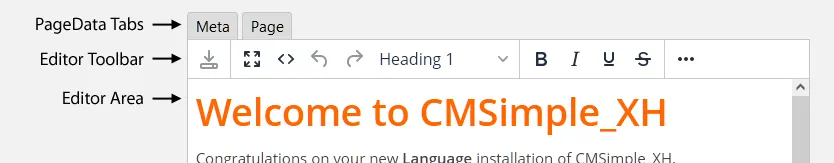
Figure: The PageData tabs above the editor
The PageData tabs can be opened (and closed again) by clicking on the respective tab. Under each tab, there are different page settings, for which you can get descriptions by clicking on the question mark symbol . In each tab there is a Save button so that the changes can be saved.
Please note:
The PageData tabs are located above the editor – but have nothing to do with it directly.
Save changes in the tabs with the respective Save button.
Save changes in the editor with the corresponding Save button in the editor.
It is possible that other plugins add more PD tabs (for example, the plugins Polyglot_XH or Morepagedata). With the plugin Meta-Tags-Plus the Meta tab is also changed or extended.
Glossary
Admin menu
The Admin menu is the control center of the system. All CMS actions are controlled via this menu. It appears only in the backend, that is, only when you are logged in to the system.
