The Admin menu
The Admin menu is the control center of the system. All CMS actions are controlled via this menu. It only appears when you are logged in.
The admin menu appears at the top of the browser window as a dark bar with a light font. It is (usually) fixed in position, so it does not scroll. Under most of the menu items, there are additional sub-items that become visible when you move the mouse over them (or tap them on a touch screen).
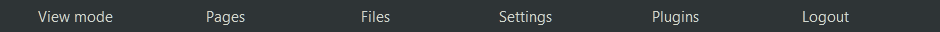
Figure: The Admin menu (standard)
Preview || Edit
This menu item acts as a switch. If you are in Edit mode, i.e., editing the page contents, then Preview appears as a label. A click on it switches to preview mode and the caption changes to Edit. CMSimple_XH normally displays the website in both modes, almost as the page visitor sees it. Only in edit mode, an additional editor appears in the content area.
Pages
This menu item calls the page management. This allows you to create, delete, rename or move content pages. By default, the page management is realized by the Pagemanager plugin. The way the pages are arranged here is how they appear in the navigation menu on the website.
Files
This menu item has three sub-items: Images, Downloads and Media. Clicking on one of these four menu items switches to a file manager that opens either the userfiles folder or one of its subfolders. By default, the Filebrowser plugin is active as the file manager. Using the Filebrowser, various folder or file operations are possible.
Settings
This menu item leads to an overview page concerning various system settings. Below this menu item, there is a whole series of sub-items that also lead to system settings.
Plugins
This menu item opens a list of all installed plugins. Its sub-items lead to the respective plugin with its respective setting options.
Logout
This menu item ends the current session. You will be logged out and possibly backup copies of the content will be created.
Other menu items
Depending on the state of the system or the plugins used, other menu items may appear in the Admin menu. For example, a note about possible updates may appear here.
There are plugins that provide alternative admin menus. These may appear visually or in the operation deviating. However, the functionality should be similar to what is described here.
Alternative admin menu plugins are specified under:
→ → → Editmenu (Admin menu) : External plugin name
Glossary
Admin menu
The Admin menu is the control center of the system. All CMS actions are controlled via this menu. It appears only in the backend, that is, only when you are logged in to the system.
CMS
CMS = Content Management System
A CMS is a software system that allows you to edit websites in the browser.
Filebrowser
Plugin to manage user files. Filebrowser is the standard file manager of CMSimple_XH.
Pagemanager
The Pagemanager is the standard page management program in CMSimple_XH.
userfiles
In CMSimple_XH, the userfiles folder contains all user files that can be used in the content.
